Admin
Well-Known Member
Staff member
Administrator
Hôm nay mình xin hướng dẫn các bạn cách cài php các phiên bản trên CentOS 6 và CentOS 7
Để làm được thì bạn làm theo mình nhé
Đầu tiên bạn chạy lệnh sau
Với CentOS 6 bạn chạy lệnh sau
Với CentOS 7 bạn chạy lệnh sau
Sau đó bạn chạy tiếp lệnh này để sửa remi.repo
Nếu bạn muốn cài bản php nào thì enabled=0 bạn thay thành enabled=1 ở đó
Ví dụ mình muốn cài php 5.6 mình sẽ sửa như sau
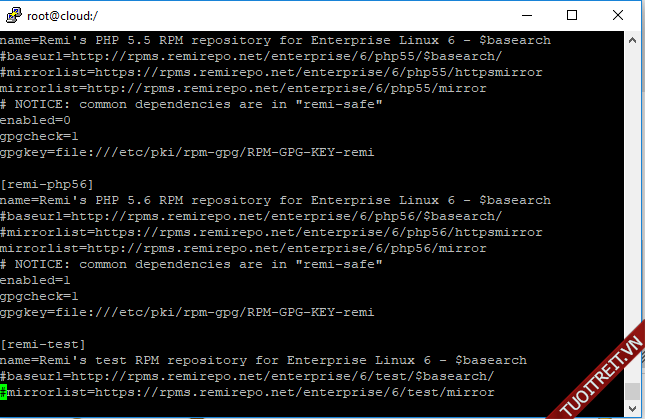
Sau đó bạn lưu lại và chạy lệnh sau
Sau đó bạn khởi động lại Apache hoặc Nginx là xong
Mọi thắc mắc vui lòng phản hồi bên dưới hoặc gửi thông tin VPS mình sẽ đăng nhập hỗ trợ bạn
Chúc các bạn thành công!
Nguồn tuoitreit.vn
Để làm được thì bạn làm theo mình nhé
Đầu tiên bạn chạy lệnh sau
Code:
sudo yum install epel-releaseVới CentOS 6 bạn chạy lệnh sau
Code:
https://rpms.remirepo.net/enterprise/remi-release-6.rpm
rpm -Uvh remi-release-6*.rpmVới CentOS 7 bạn chạy lệnh sau
Code:
https://rpms.remirepo.net/enterprise/remi-release-7.rpm
rpm -Uvh remi-release-7*.rpmSau đó bạn chạy tiếp lệnh này để sửa remi.repo
Code:
vi /etc/yum.repos.d/remi.repoNếu bạn muốn cài bản php nào thì enabled=0 bạn thay thành enabled=1 ở đó
Ví dụ mình muốn cài php 5.6 mình sẽ sửa như sau
Code:
[remi-php56]name=Remi's PHP 5.6 RPM repository for Enterprise Linux 6 - $basearch
#baseurl=http://rpms.remirepo.net/enterprise/6/php56/$basearch/
#mirrorlist=https://rpms.remirepo.net/enterprise/6/php56/httpsmirror
mirrorlist=http://rpms.remirepo.net/enterprise/6/php56/mirror
# NOTICE: common dependencies are in "remi-safe"
[COLOR=#ff0000]enabled=1[/COLOR]
gpgcheck=1
gpgkey=file:///etc/pki/rpm-gpg/RPM-GPG-KEY-remi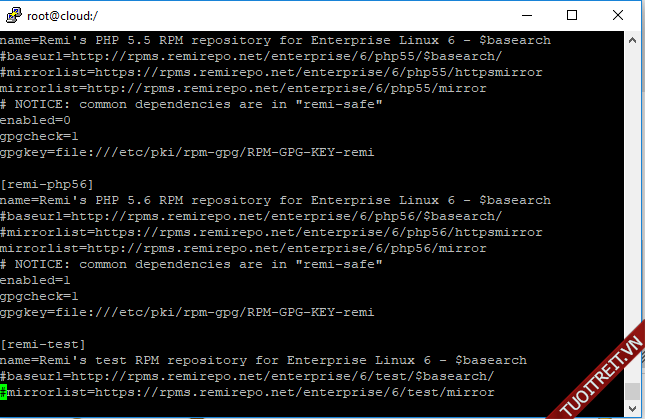
Sau đó bạn lưu lại và chạy lệnh sau
Code:
yum install php-fpm php-cli php-mysqlnd php-gd php-pear php-xml php-xmlrpc php-mbstring php-mcrypt php-soapSau đó bạn khởi động lại Apache hoặc Nginx là xong
Mọi thắc mắc vui lòng phản hồi bên dưới hoặc gửi thông tin VPS mình sẽ đăng nhập hỗ trợ bạn
Chúc các bạn thành công!
Nguồn tuoitreit.vn
