Admin
Well-Known Member
Staff member
Administrator
Trước khi chuyển đổi từ phpbb sang xenforo bạn hãy cài đặt diễn đàn Xenforo trước
Sau khi cài đặt xong tiến hành đăng nhập vào Admin CP xenforo
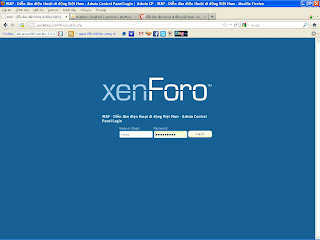
Tiếp theo chọn:
Tools > Import External Data
Ở cửa sổ Import External Data tại Select system to import from bạn chọn phpBB 3.0
Rồi chọn nút Configure Importer...
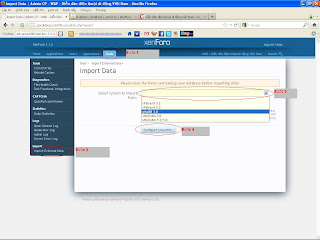
Một cửa sổ Configure Importer: phpBB 3.0 sẽ hiện ra bạn điền đầy đủ thông tin cơ sở dữ liệu cần lấy vào
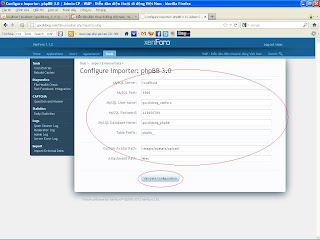
Với bước này thì bạn cần chép 2 thư mục:
images/avatars/upload
files
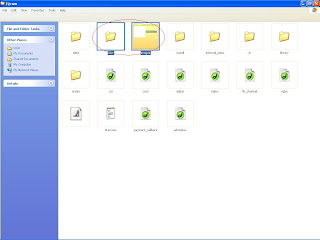
của mã nguồn phpBB cũ của bạn vào
Sau đó chọn nút Validate Configuration
Tiếp đến là cửa sổ Import Data: phpBB 3.0
Bạn hãy click vào các nút bắt đầu bằng chữ Import...
để lấy cơ sở dữ liệu từ phpbb sang xenforo
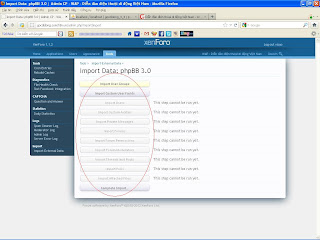
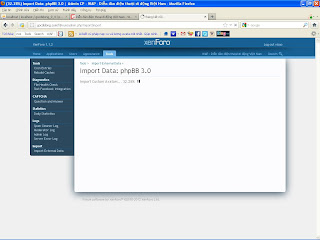
Kết quả sau khi làm xong
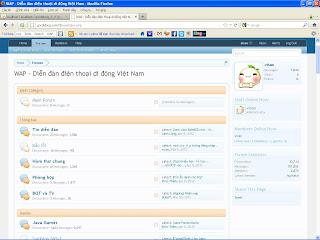
Sau khi cài đặt xong tiến hành đăng nhập vào Admin CP xenforo
Tiếp theo chọn:
Tools > Import External Data
Ở cửa sổ Import External Data tại Select system to import from bạn chọn phpBB 3.0
Rồi chọn nút Configure Importer...
Một cửa sổ Configure Importer: phpBB 3.0 sẽ hiện ra bạn điền đầy đủ thông tin cơ sở dữ liệu cần lấy vào
Với bước này thì bạn cần chép 2 thư mục:
images/avatars/upload
files
của mã nguồn phpBB cũ của bạn vào
Sau đó chọn nút Validate Configuration
Tiếp đến là cửa sổ Import Data: phpBB 3.0
Bạn hãy click vào các nút bắt đầu bằng chữ Import...
để lấy cơ sở dữ liệu từ phpbb sang xenforo
Kết quả sau khi làm xong
