NOTE: This will break your 4.1.4 Quick Reply if you have smilies enabled there unless you do the edit below.
This moves the smilie box to below the text area when posting within threads, blogs, groups, PMs, and cms when using the Advanced Editor (new item or advanced reply). This is done using just CSS. The plugin simply appends the new CSS file to the editor.css file link in the page. It can also make the smiliebox show on the showthread page below the text box in Quick Reply if you do the Optional Edit below.
View attachment 107256
This mod is supported for the default style only as trying to debug other's site CSS issues is not easy.
This has been tested in firefox, Safari and IE7.
Version History:
1.0 2009-12-06: initial release by Lynne at vbulletin.org (pre 4.0.1)
1.1 2010-01-13: fixed issues with 4.0.1; made it move the smilies to the bottom for sending a new PM ('blog'), and for posting a New Discussion ('group') (4.0.1)
1.2 2010-01-23: fixed it to work if you store your css in the filesystem (4.0.1)
1.3 2010-05-05: added fields so it will work with vbcms and editpost (4.0.1)
1.4 2010-10-23: Modified CSS to use new stylevars - you do NOT need to upgrade to this version if your CSS is working just fine for you! (4.0.8 - see note below for 4.1PL1)
To install:
1. Import product-lynne_smilies_below.xml
2. Go to Settings > Options > Message Posting Interface Options > Put smilie box below textarea > Yes
3. Go to Settings > Options > Message Posting Interface Options and make sure you set these two settings:
Smiliebox Total Smilies - this is the total number of smilies you want to show
Smiliebox Rows (smilies below textarea) - this is the number of rows of smilies you would like
NOTE: The Total Smilies must be evenly divisible by the Rows, ie. you can't set the Total to 17 and have 2 Rows as that won't work.
4. OPTIONAL - If you also want the smiliebox to show on the showthread page under the Quick Reply, then you must do the following:
a. Go to Settings > Options > Message Posting Interface Options > Add smiliebox below Quick Reply on showthread page > Yes (Note that the above options, Put smilie box below textarea must also be set to Yes)
b. Make the following template edit in the template "showthread_quickreply".
Find the following:
Add in the following line among the bottom divs (for 4.0.8):
OR Add in the following line among the bottom divs (for 4.1.0 PL1):
OR in 4.1.10 forward, find this code in the SHOWTHREAD template:
Add directly below there:
To get this to work with 4.1.4 Quick Reply:
Edit the plugin "Add smilies to Quick Reply also" and remove, or comment out, the line:
To uninstall:
1. Uninstall "Move smilies below textarea"
2. If you added the smiliebox to the showthread.php page in the Quick Reply, then remove the template edit done above.
This will not work for pre-beta 5 vB4.
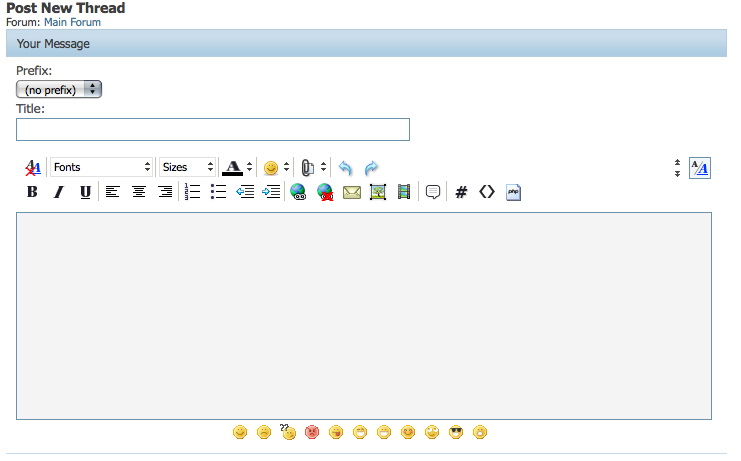
[DOWN] Move Smilies Below 1.4.zip[/DOWN]
This moves the smilie box to below the text area when posting within threads, blogs, groups, PMs, and cms when using the Advanced Editor (new item or advanced reply). This is done using just CSS. The plugin simply appends the new CSS file to the editor.css file link in the page. It can also make the smiliebox show on the showthread page below the text box in Quick Reply if you do the Optional Edit below.
View attachment 107256
This mod is supported for the default style only as trying to debug other's site CSS issues is not easy.
This has been tested in firefox, Safari and IE7.
Version History:
1.0 2009-12-06: initial release by Lynne at vbulletin.org (pre 4.0.1)
1.1 2010-01-13: fixed issues with 4.0.1; made it move the smilies to the bottom for sending a new PM ('blog'), and for posting a New Discussion ('group') (4.0.1)
1.2 2010-01-23: fixed it to work if you store your css in the filesystem (4.0.1)
1.3 2010-05-05: added fields so it will work with vbcms and editpost (4.0.1)
1.4 2010-10-23: Modified CSS to use new stylevars - you do NOT need to upgrade to this version if your CSS is working just fine for you! (4.0.8 - see note below for 4.1PL1)
To install:
1. Import product-lynne_smilies_below.xml
2. Go to Settings > Options > Message Posting Interface Options > Put smilie box below textarea > Yes
3. Go to Settings > Options > Message Posting Interface Options and make sure you set these two settings:
Smiliebox Total Smilies - this is the total number of smilies you want to show
Smiliebox Rows (smilies below textarea) - this is the number of rows of smilies you would like
NOTE: The Total Smilies must be evenly divisible by the Rows, ie. you can't set the Total to 17 and have 2 Rows as that won't work.
4. OPTIONAL - If you also want the smiliebox to show on the showthread page under the Quick Reply, then you must do the following:
a. Go to Settings > Options > Message Posting Interface Options > Add smiliebox below Quick Reply on showthread page > Yes (Note that the above options, Put smilie box below textarea must also be set to Yes)
b. Make the following template edit in the template "showthread_quickreply".
Find the following:
Code:
<div class="editor_textbox quickreply">
<vb:if condition="$show['qr_require_click']">
<textarea name="message" id="{vb:raw editorid}_textarea" rows="10" cols="80" dir="{vb:stylevar textdirection}" disabled="disabled">{vb:raw click_quick_reply_icon}</textarea>
<vb:else />
<textarea name="message" id="{vb:raw editorid}_textarea" rows="10" cols="80" dir="{vb:stylevar textdirection}"></textarea>
</vb:if>
</div>
</div>
</div>
Code:
</div>
[COLOR=Red] <vb:if condition="($vbulletin->options['lynne_sb_below'] AND $vbulletin->options['lynne_sb_below_2']) AND THIS_SCRIPT == 'showthread'"><div class="editor_smiliebox">{vb:raw smiliebox}</div></vb:if>[/COLOR]
</div>
</div>OR Add in the following line among the bottom divs (for 4.1.0 PL1):
Code:
</div>
[COLOR=Red] <vb:if condition="($vboptions['lynne_sb_below'] AND $vboptions['lynne_sb_below_2']) AND THIS_SCRIPT == 'showthread'"><div class="editor_smiliebox">{vb:raw smiliebox}</div></vb:if>[/COLOR]
</div>
</div>OR in 4.1.10 forward, find this code in the SHOWTHREAD template:
Code:
<div class="blockrow">
{vb:raw messagearea}
</div>
Code:
[COLOR=Red] <vb:if condition="($vboptions['lynne_sb_below'] AND $vboptions['lynne_sb_below_2']) AND THIS_SCRIPT == 'showthread'"><div class="editor_smiliebox">{vb:raw smiliebox}</div></vb:if>[/COLOR]To get this to work with 4.1.4 Quick Reply:
Edit the plugin "Add smilies to Quick Reply also" and remove, or comment out, the line:
PHP:
$editor_template_name = 'showthread_quickreply';To uninstall:
1. Uninstall "Move smilies below textarea"
2. If you added the smiliebox to the showthread.php page in the Quick Reply, then remove the template edit done above.
This will not work for pre-beta 5 vB4.
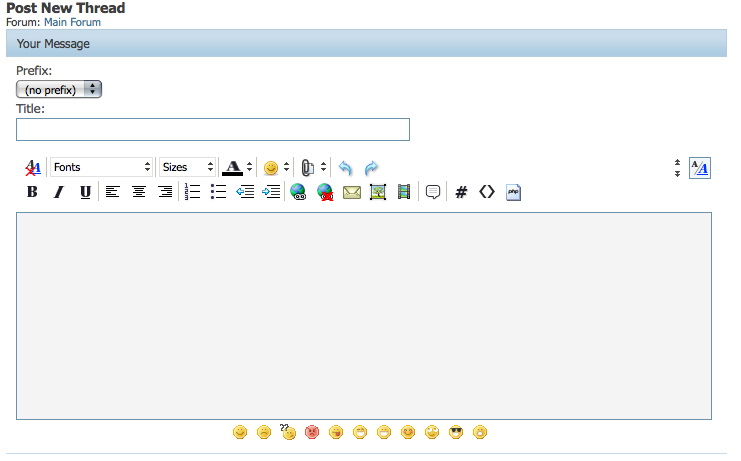
[DOWN] Move Smilies Below 1.4.zip[/DOWN]
