Admin
Well-Known Member
Staff member
Administrator
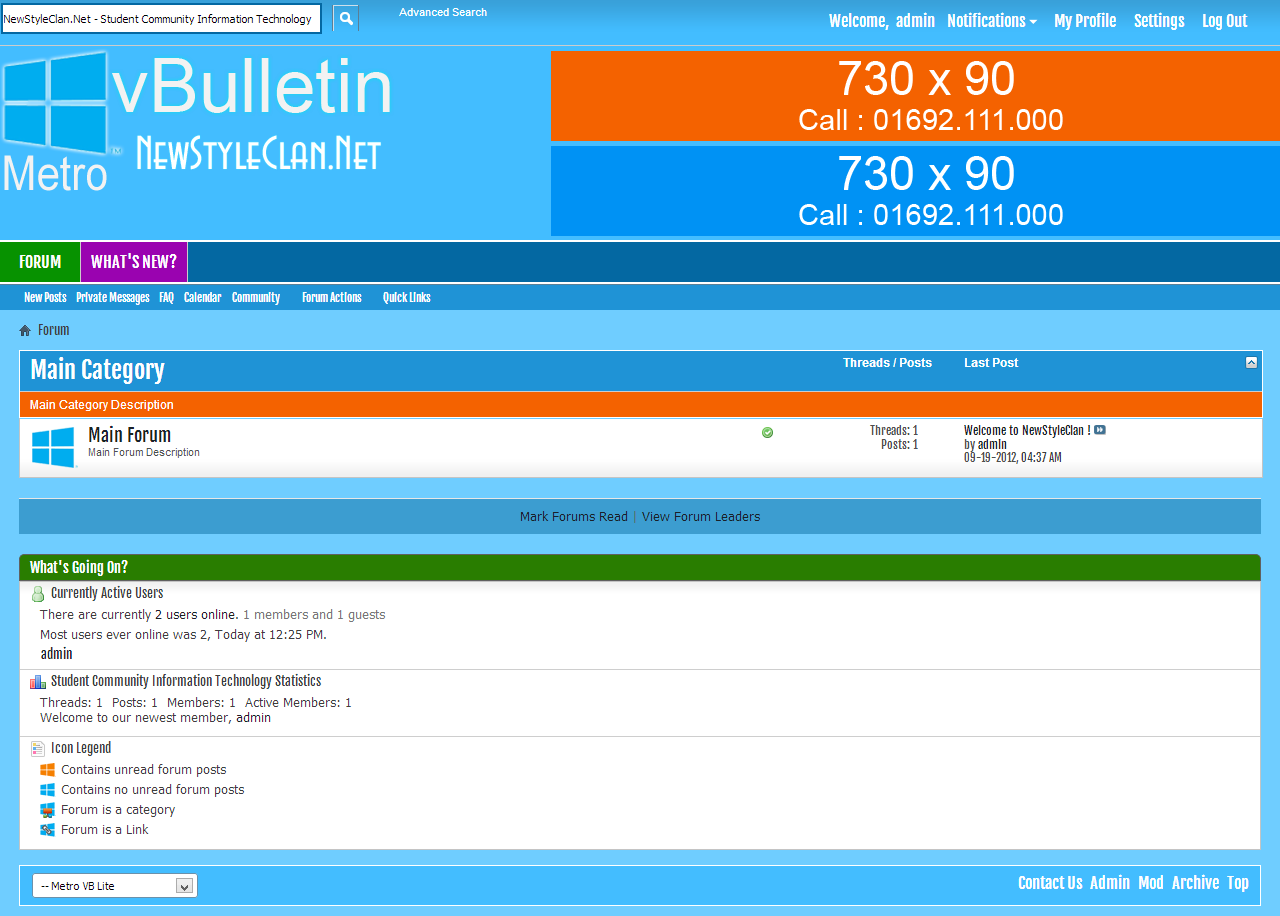
Cài đặt giao diện :
1. Tải giao diện về và giải nén ra
2. Upload thư mục metrovb theo đường dẫn images/styles
3. Sau đó vào Admincp ~> Styles & Teplates ~> Download/Upload Styles ~> Import metrovb-style.xml
Cài đặt quảng cáo :
Vào Admin Cp ~> Advertisements ~> Add New Add ~> lựa chọn Header 1 cho Header 1 Advertisement & Header 2 cho 2nd Advertisement
Hidden content
You need to react to this post in order to see this content.
Last edited:
