Admin
Well-Known Member
Staff member
Administrator
Nếu bạn muốn thay tên hiển thị cho máy khi khởi động hay trong Start menu thì làm theo hướng dẫn sau
Vào Computer và nhập Control Panel\User Accounts and Family Safety\User Accounts
Chọn Change your account name, sau đó bạn nhập tên mình muốn vào rồi Change Name là xong
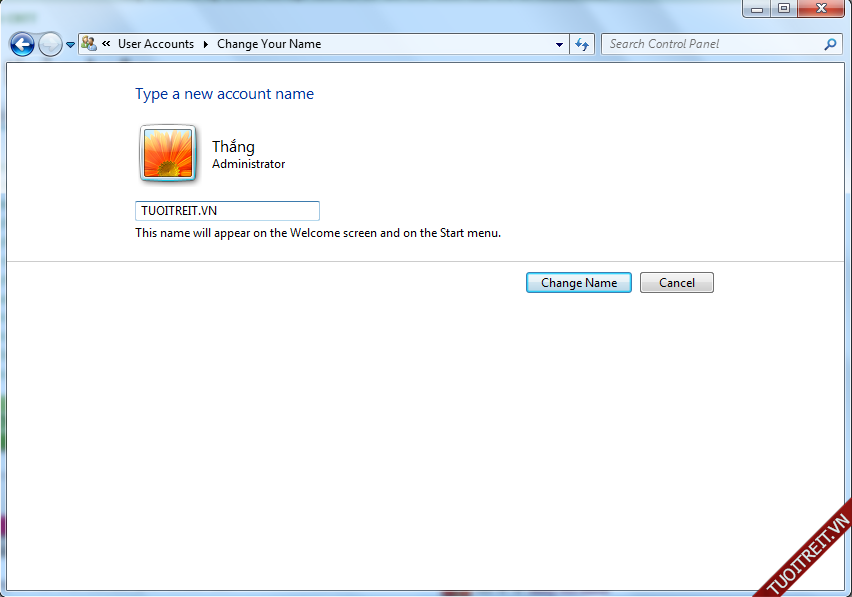
Đây là ảnh trước khi đổi tên
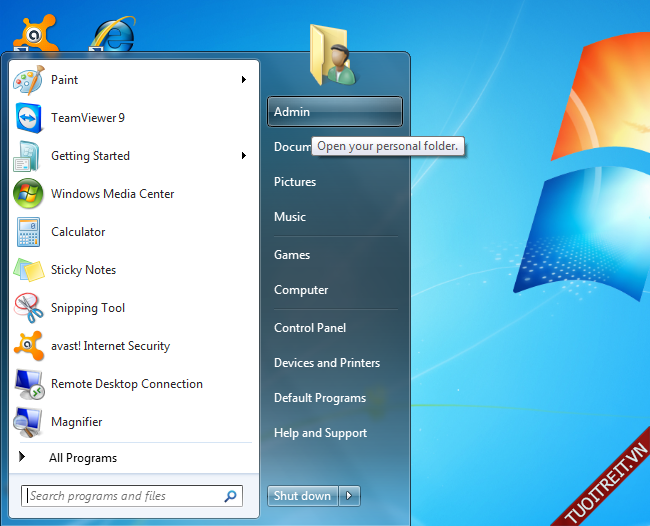
Và đây là ảnh sau khi đổi tên
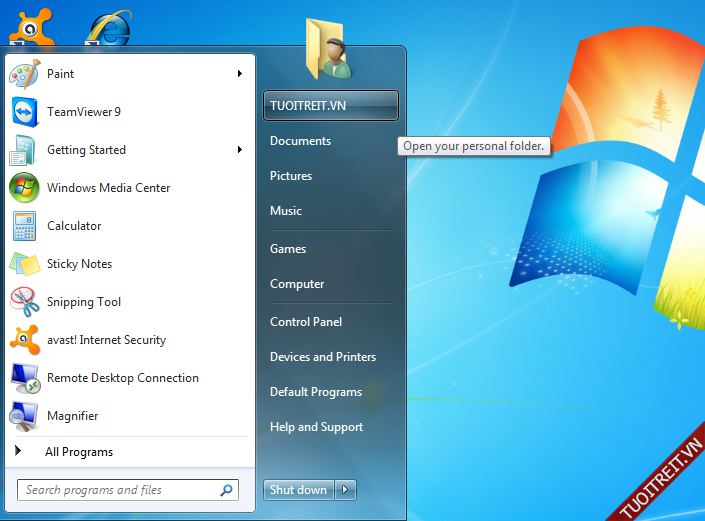
Chúc các bạn thành công!
Vào Computer và nhập Control Panel\User Accounts and Family Safety\User Accounts
Chọn Change your account name, sau đó bạn nhập tên mình muốn vào rồi Change Name là xong
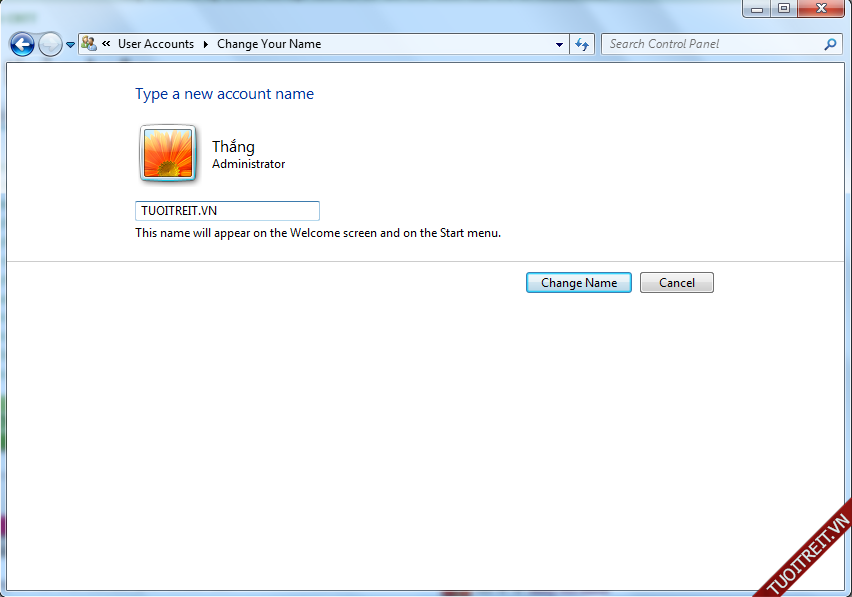
Đây là ảnh trước khi đổi tên
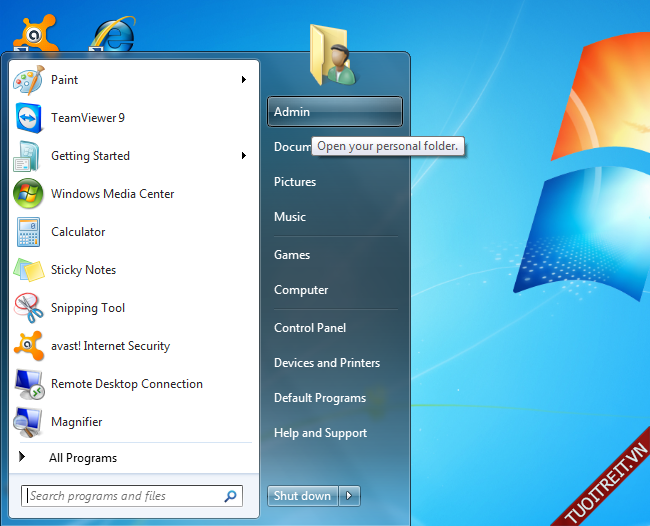
Và đây là ảnh sau khi đổi tên
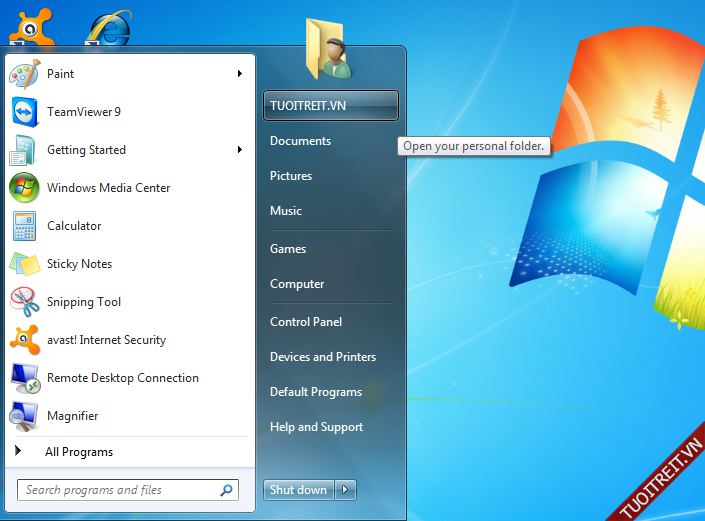
Chúc các bạn thành công!
