Tuzoro
New Member
C1,Đơn giản, bạn cài ruby xong vào start> program file >Start Command Prompt with Ruby
Chạy như cửa sổ cmd rồi nhập
gem install rhc.
cài xong nhập rhc setup.
Nhập tài khoản và pass openshift xong nhập
rhc alias
add tên_app tên_Domain rồi ok nhập pass lần nữa nó thông báo complete là ok
Nhập tài khoản và pass openshift xong nhập rhc alias add tên_app tên_Domain rồi ok nhập pass lần nữa nó thông báo complete là ok
C2, Sau khi có tài khoản tại openshift.redhat.com rồi thì Login vào, chọn App bạn đã tạo với tên mà *.rhcloud.com ấy,
Xong chọn mục Alias ấy,
Rùi Add alias
Nhập tên miền muốn trỏ vào ô đầu tiên rồi Save thôi,
Còn về domain bạn điều chỉnh như sau đây là Direct domain thay cho *.rhcloud.com
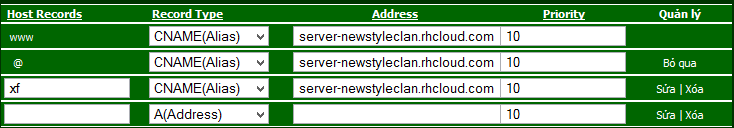
- Còn muốn cách khác thì tạo Record là A
Ip host là cái ip để login Sql phpmyadmin lúc tạo App nhá,
Chạy như cửa sổ cmd rồi nhập
gem install rhc.
cài xong nhập rhc setup.
Nhập tài khoản và pass openshift xong nhập
rhc alias
add tên_app tên_Domain rồi ok nhập pass lần nữa nó thông báo complete là ok
Nhập tài khoản và pass openshift xong nhập rhc alias add tên_app tên_Domain rồi ok nhập pass lần nữa nó thông báo complete là ok
C2, Sau khi có tài khoản tại openshift.redhat.com rồi thì Login vào, chọn App bạn đã tạo với tên mà *.rhcloud.com ấy,
Xong chọn mục Alias ấy,
Rùi Add alias
Nhập tên miền muốn trỏ vào ô đầu tiên rồi Save thôi,
Còn về domain bạn điều chỉnh như sau đây là Direct domain thay cho *.rhcloud.com
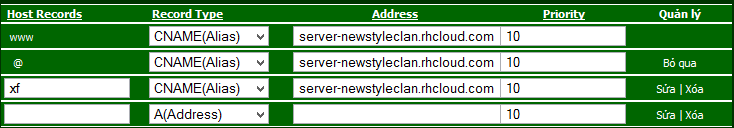
- Còn muốn cách khác thì tạo Record là A
Ip host là cái ip để login Sql phpmyadmin lúc tạo App nhá,
Last edited:
