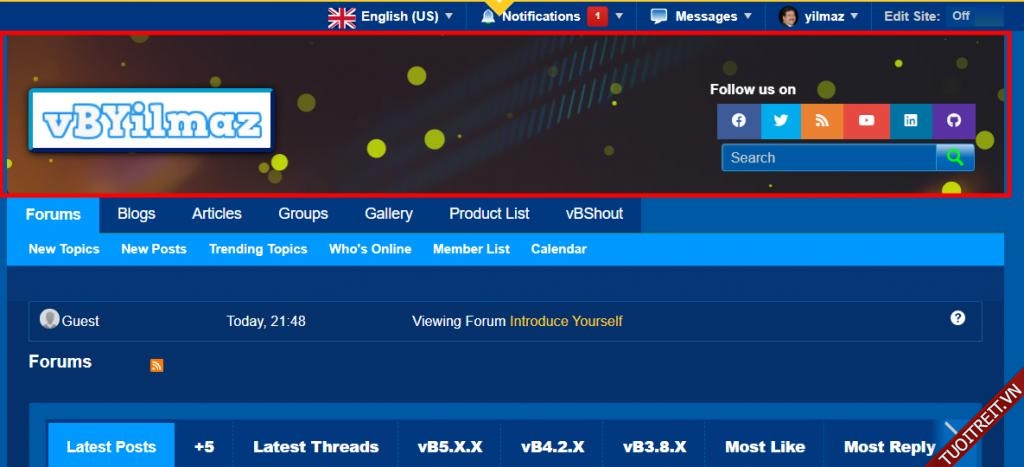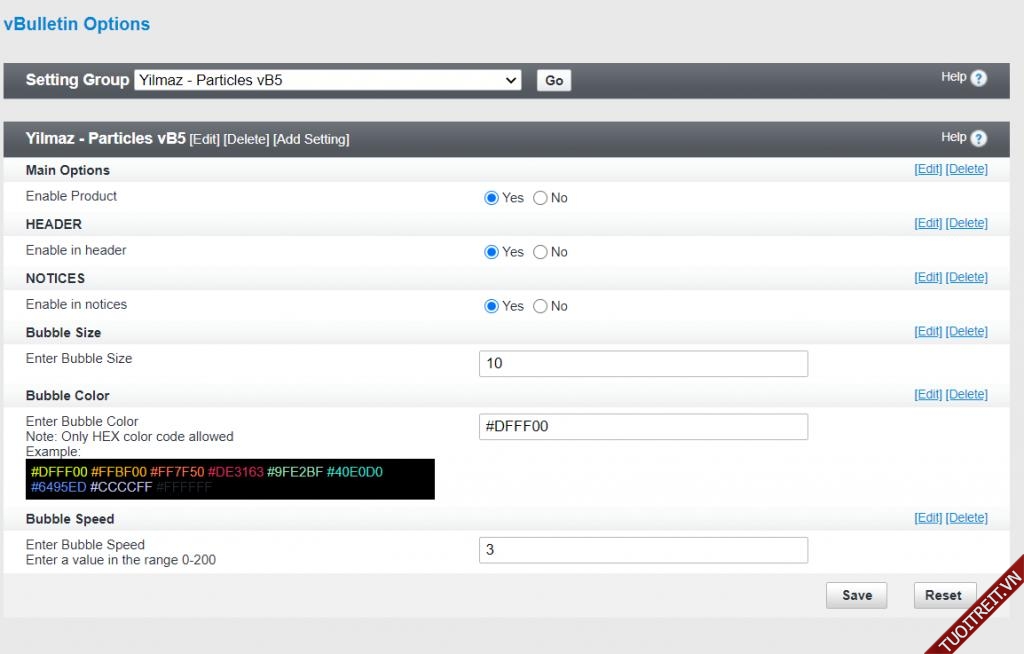Description:
========================================
For now, the announcement module and header create a cool Particle background using the particles.js JavaScript library to add awesome particle effects.
How to install :
========================================
Upload the content of "Yilmaz - Particles vB5" to your root.
that's all it.
enjoy...
How to uninstall:
========================================
1. Remove the package "yilmazparticles" that located in /core/packages/
2. Go to "Manage Products" in the admincp and delete the product named "Yilmaz - Particles vB5"
How to update:
========================================
After uploading files
-Import XML file (as product) through AdminCP: Plugin System > Manage Products > [Add/Import Product]
OR import the XML file from your server
-----
Mark as installed = get support.
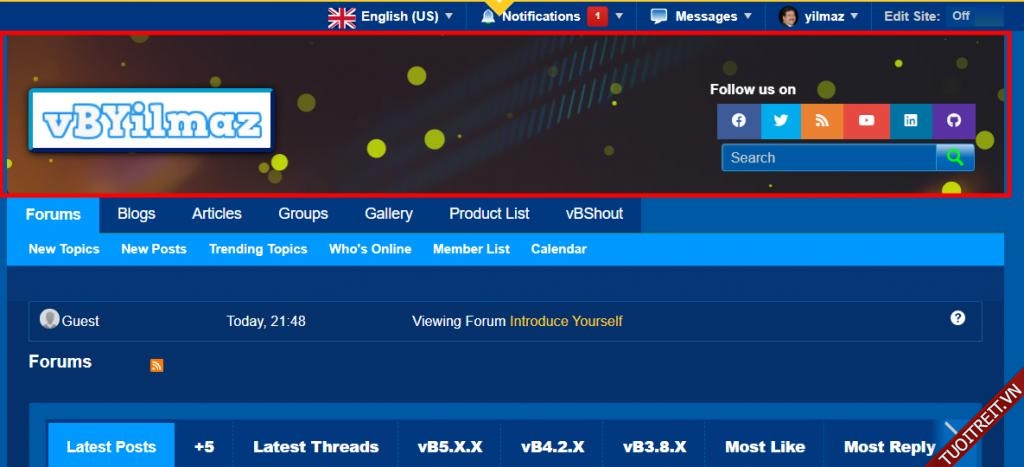
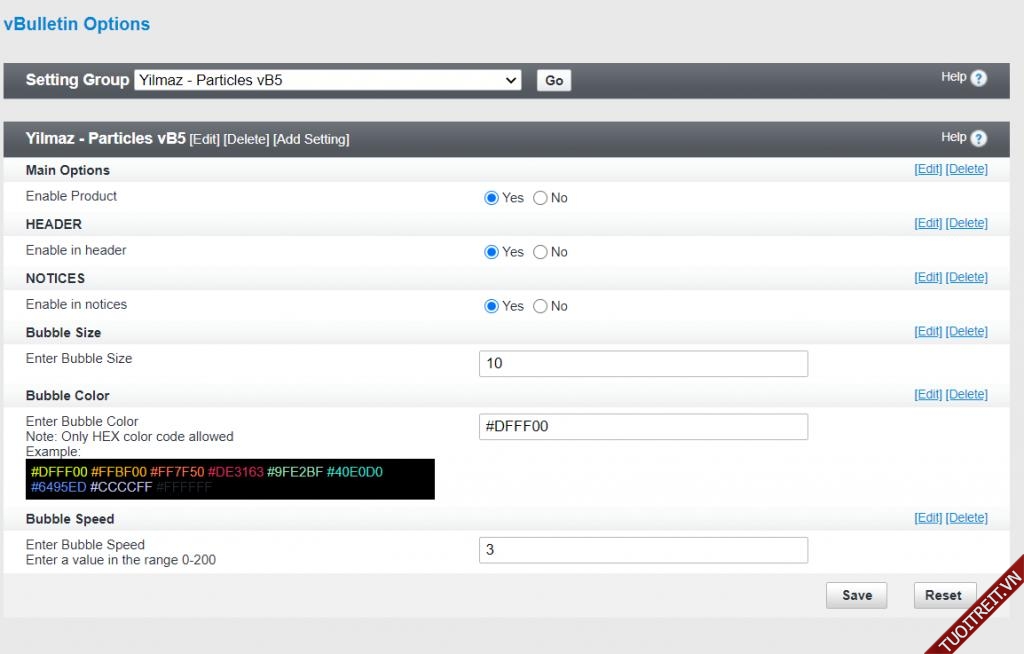
========================================
For now, the announcement module and header create a cool Particle background using the particles.js JavaScript library to add awesome particle effects.
How to install :
========================================
Upload the content of "Yilmaz - Particles vB5" to your root.
that's all it.
enjoy...
How to uninstall:
========================================
1. Remove the package "yilmazparticles" that located in /core/packages/
2. Go to "Manage Products" in the admincp and delete the product named "Yilmaz - Particles vB5"
How to update:
========================================
After uploading files
-Import XML file (as product) through AdminCP: Plugin System > Manage Products > [Add/Import Product]
OR import the XML file from your server
Code:
./core/packages/yilmazparticles/xml/product_yilmazparticles.xmlMark as installed = get support.