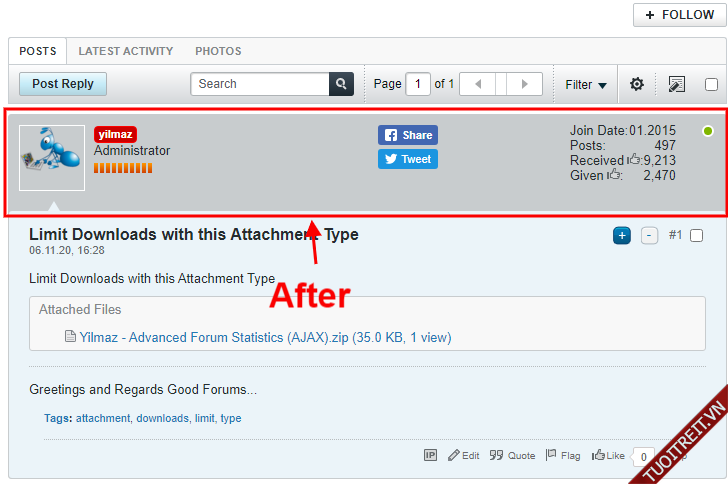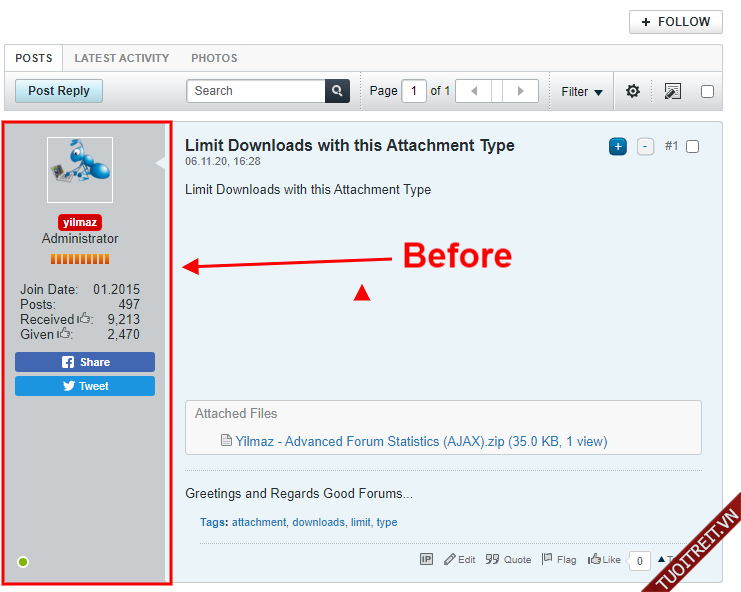I tested vbulletin version 5.4.4 to 5.6.4, it works
========================================
Description:
========================================
Horizontal style it's a style that puts all user's info above his post content,
unlike the default vertical style that puts user's info to the side of his post's content.
The horizontal style was the default style in vBulletin3, the style continued to exist in vBulletin4 as an option but not as the default style.
In vBulletin5 there is no build-in option to enable horizontal style for posts (though it is still used for the responsive version).
This mod will change your posts design to horizontal style.
-----
If you installed this mod and/or you want get support, please "Mark as Installed".
-----
========================================
How to install:
========================================
Download the product product_yilmazhorizontalpostbit.xmland import it through the 'Manage Products' page in the AdminCP.
In some cases it is necessary to do CTRL+F5 to clear browser's cache.
that's all it.
enjoy..
Please Mark as Installed if you use this.
Donations always appreciated
========================================
How to uninstall:
========================================
Go to "Manage Products" in the admincp and delete the product named "Yilmaz - Horizontal Postbit vB5"
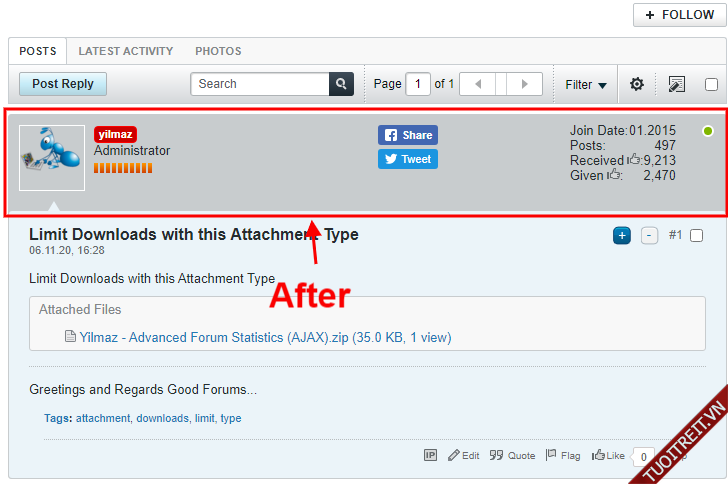
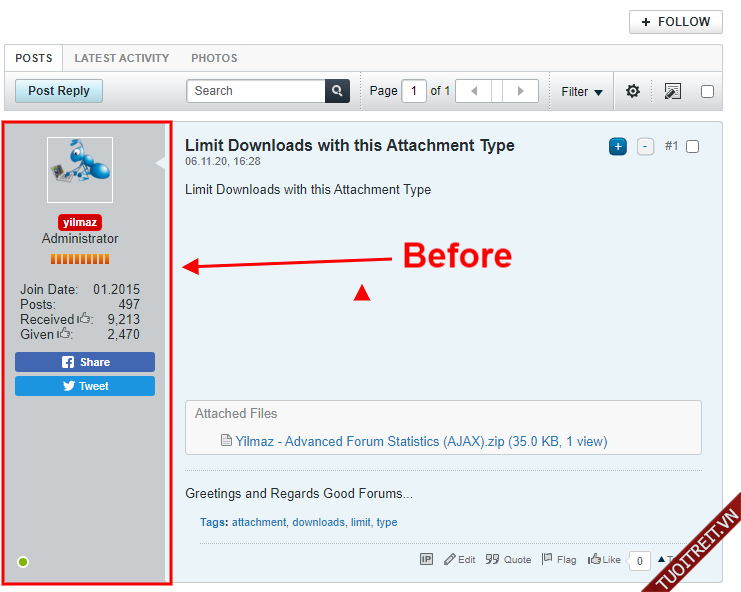
========================================
Description:
========================================
Horizontal style it's a style that puts all user's info above his post content,
unlike the default vertical style that puts user's info to the side of his post's content.
The horizontal style was the default style in vBulletin3, the style continued to exist in vBulletin4 as an option but not as the default style.
In vBulletin5 there is no build-in option to enable horizontal style for posts (though it is still used for the responsive version).
This mod will change your posts design to horizontal style.
-----
If you installed this mod and/or you want get support, please "Mark as Installed".
-----
========================================
How to install:
========================================
Download the product product_yilmazhorizontalpostbit.xmland import it through the 'Manage Products' page in the AdminCP.
In some cases it is necessary to do CTRL+F5 to clear browser's cache.
that's all it.
enjoy..
Please Mark as Installed if you use this.
Donations always appreciated
========================================
How to uninstall:
========================================
Go to "Manage Products" in the admincp and delete the product named "Yilmaz - Horizontal Postbit vB5"